
Creating innovative solutions that support teaching and learning
iStore Education is the only Apple Authorised Education Specialist in Africa. Through the application of Apple technology,
iStore Education’s team of education specialists create innovative solutions that support teaching and learning,
working with hundreds of schools and higher education institutions across South Africa.
Our approach covers everything from helping you introduce the latest Apple devices into the learning space,
integrating with current systems, guiding professional development and curriculum strategies,
and supporting with technology services.
Leadership
We understand the vital role that strong leadership teams play in the success of schools. We believe that exceptional leaders are dedicated to preparing all students for a future that is constantly evolving. Together, let's pave the way for sustained success in education.
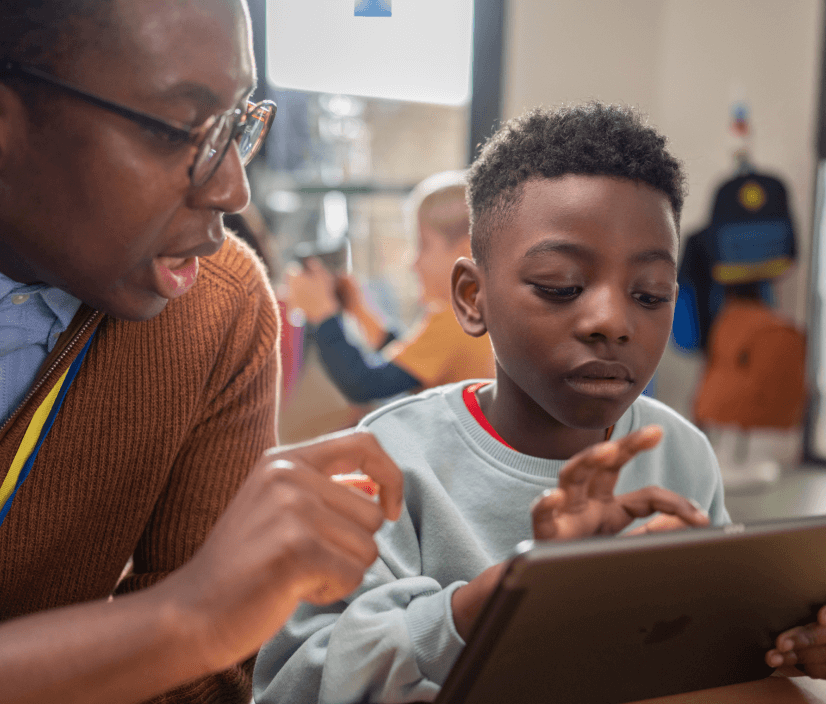
Teachers
Discover the transformative impact of Apple's powerful technology for teachers, both inside and outside the classroom. Uncover strategies to boost productivity, ignite student engagement and unveil innovative approaches to learning and teaching.

Reaching all learners
In a world where one in seven students face learning challenges due to disabilities, teachers utilising Apple technology have witnessed its positive impact on diverse learning needs. By embracing Apple's tools, everyone gains the ability to create, communicate and explore the world in innovative and inclusive ways.
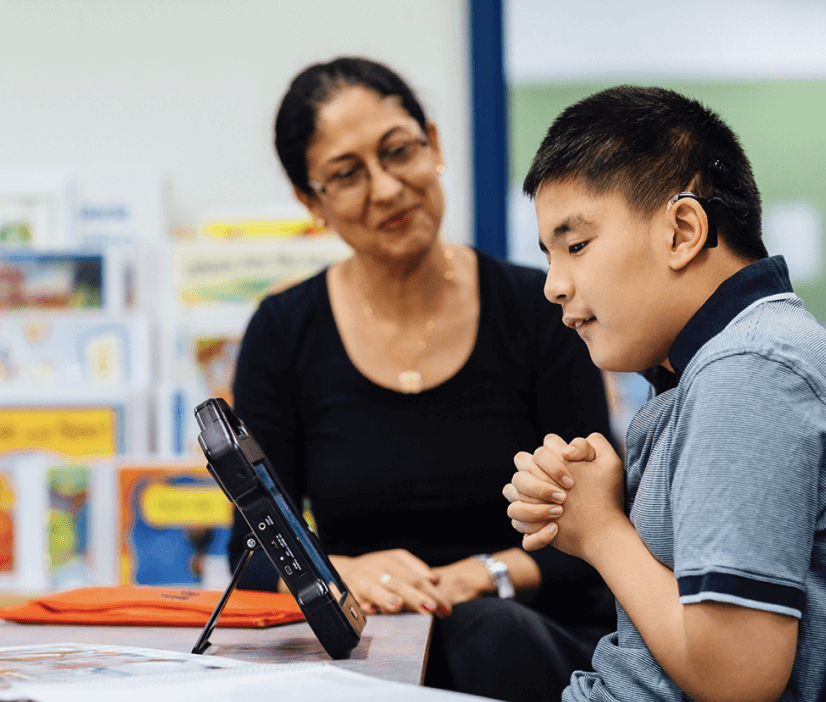
Education services
As an Apple Authorised Education Specialist, iStore Education brings universities, schools, teachers, students and faculties unparalleled support, exclusive education packages and services to take learning to the next level.
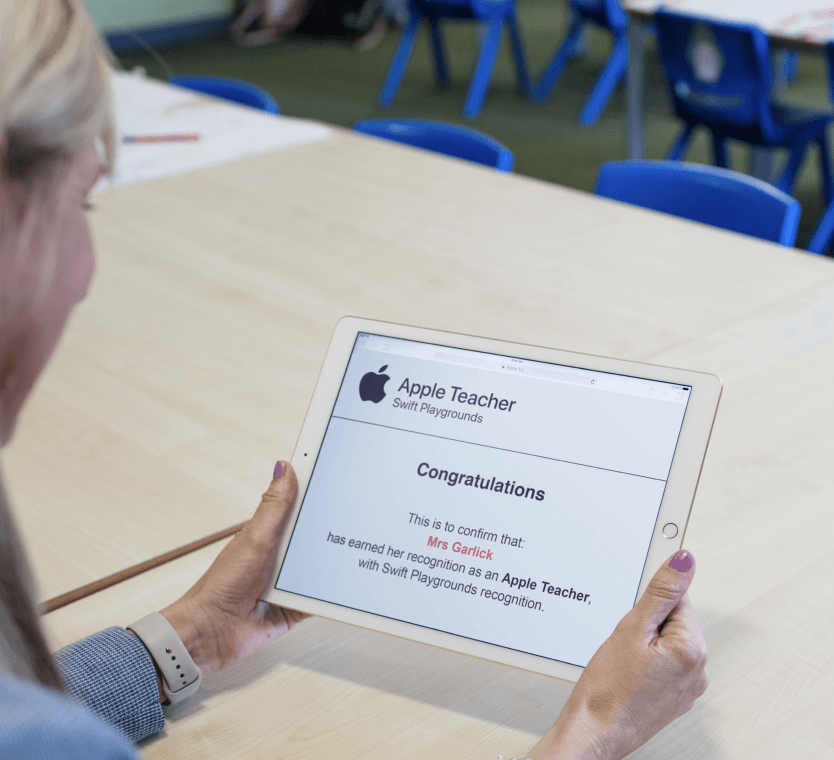
Financial sustainability
Stretch your school’s EdTech budget without compromising on quality of learning, productivity or security. Find out how we can work together to make sure your institution is equipped with the best education technology to support your goals.
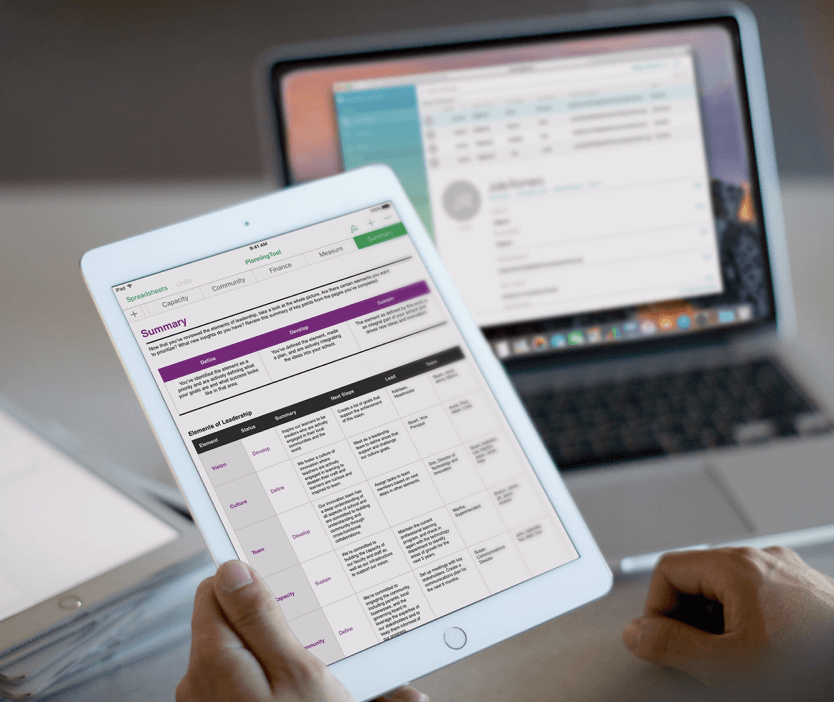
IT & Support
The Apple experience begins with effortless deployment. Apple devices are not only user-friendly but also incredibly simple to set up. We provide comprehensive support to ensure a seamless integration of iPad and Mac into your learning environment.

Our Education team on your team
Find out how we can work together to make sure your institution is equipped with the best education technology to support your goals.



















